How to place the unsubscribe link in an email?
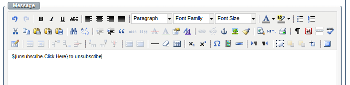
${unsubscribe.Click Here} will add the link to unsubscribe the newsletter. "Click Here" is the link text
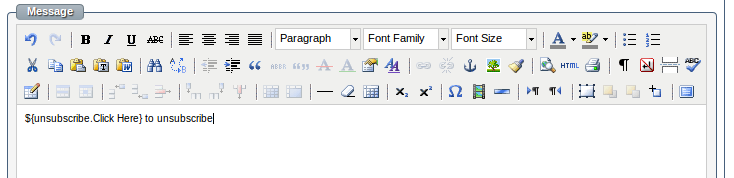
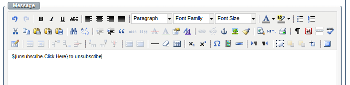
${unsubscribe.Click Here} will add the link to unsubscribe the newsletter. "Click Here" is the link text
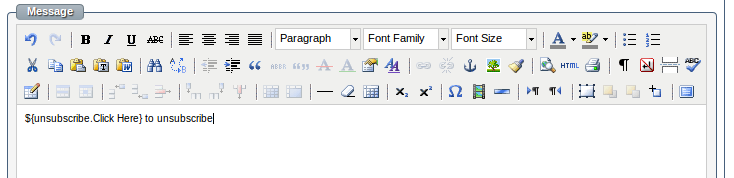
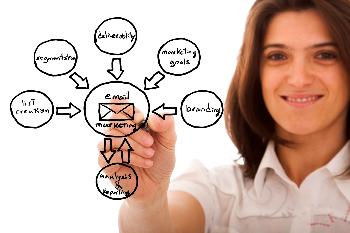
Whether you are composing an email to one person or designing an email campaign to 1000's of recipients using the Email module, you should follow a few simple pointers to increase your Open and Read statistics;
You may have seen email warnings about "variable is deprecated". The system has been updated to warn if an email variable or bit of code which is 'deprecated' or out of date. (I had to look up what that meant! - see https://en.wikipedia.org/wiki/Deprecation).
What do you do?
You can click Continue to send the emails and it will be fine.
To stop seeing the warning we just need you to update your email template to the new formats for email variables. For example $recipient.firstname,Sir/Madam$ it is
See more at:-

Use JobTrack's iCal button to easily view your time critical sales dates & job schedules on Google Calendar, Apple iCal or Microsoft Outlook.
The new iCal button makes it so easy to integrate your JobTrack data with iCalendar* applications like Google Calendar. This means you can view time critical database information conveniently on your preferred on-line calendar application on your mobile or other
Incidences of "Invalid HTTP request" have been seen when the websense proxy server is used. The proxy server must be configured to allow all SSL traffic to the server.
The key ingredient for making an engaging site is relevant content which gives answers & insights for your targeted audience.
Business and society leaders recognise that an engaging website will generate sales or better service their members and are willing to invest time and resources in the creation of a new site. An engaging website generates new sales and great customer service. Business and society leaders recognize this, and invest time and resources into the creation
The file /etc/hosts.deny on Unix/Linux can block login attempts based on counties. The below is a simple host.deny file to block all countries but your own ( in my case Australia), sure this is not the whole answer to securing a system but it sure cuts down the number of hack attempts.
sudo vi /etc/hosts.allow
#
# hosts.deny This file describes the names of the hosts which are
# *not* allowed to use the local INET services, as decided
# by the '/usr/sbin/tcpd' server.
#
# We will block *all*
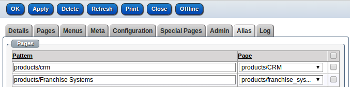
Pages can have any number of aliases. When a page's path is renamed the system will automatically add an alias from the page's previous path to the current page.
This prevents 404 errors which are a well known cause of user frustration and lower SEO rankings.
When a user requests a URL first a matching page is searched then the page aliases are searched, if a matching page alias is found then that page is used. There are NO 301/302 errors returned there is just many paths to the same page.
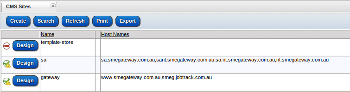
To make a site the default for a domain or set of domain names a comma separated list of host name patterns is entered.
The default site is calculated to be the first PUBLISHED site with a matching host name pattern, if no matching sites then the first site will a blank host name list.
The domain name registry itself must be done as normal to point to the system with providers such as goDaddy or Netregistry
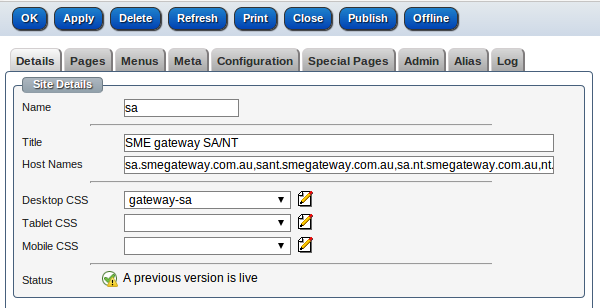
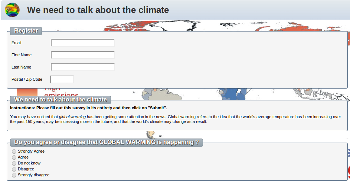
A sample questionnaire :-
http://polls.stsoftware.com.au/site/climate/
To create a questionnaire:-
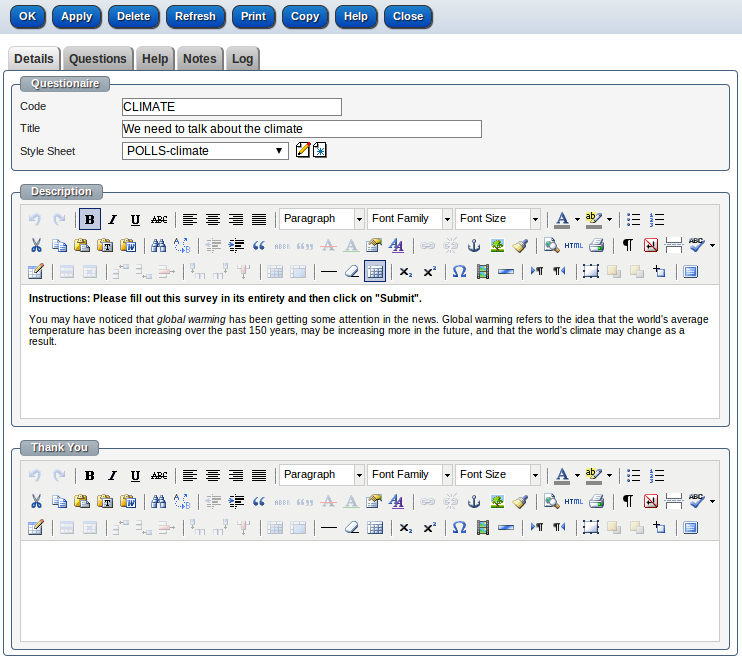
List of questions:-
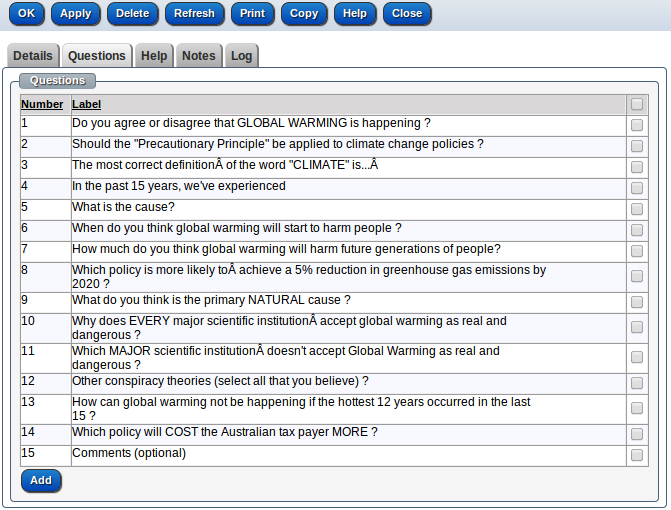
Create a new question:-
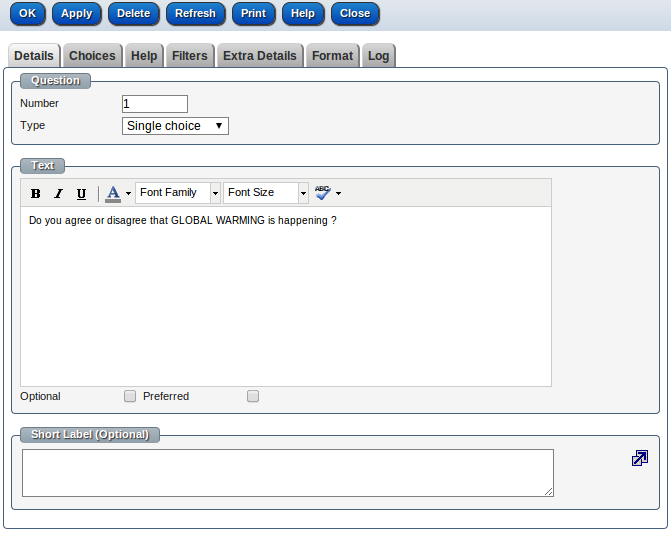
List of choices:-
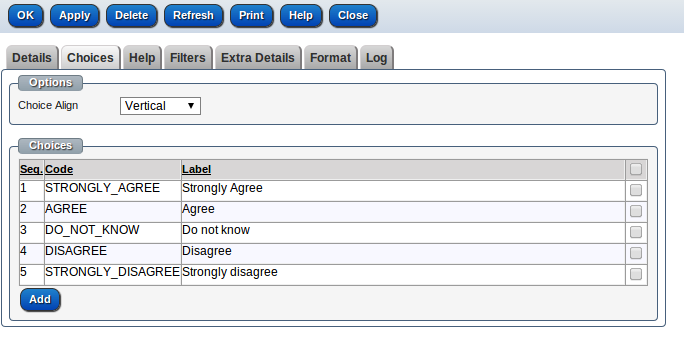
Resulting sample survey:-
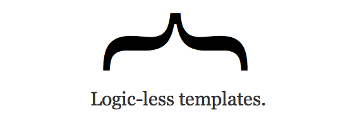
A quick demonstration of the Handlebar (mustache) support in stSoftware's CMS. https://github.com/jknack/handlebars.java
Article creation couldn't be easier with stsoftware, our system allows you to create your articles on-site and takes care of the formating for you so all you have to be concerned with is the content of your website. The system has built-in checks and balances making quality control easy, all changes made to an article can be seen and reverted if need be and any new content can be put up for review without being published.
The HTML META tag "description" allows you to influence how your web pages are described and displayed in search results. A good description acts as a potential organic advertisement and encourages the viewer to click through to your site.
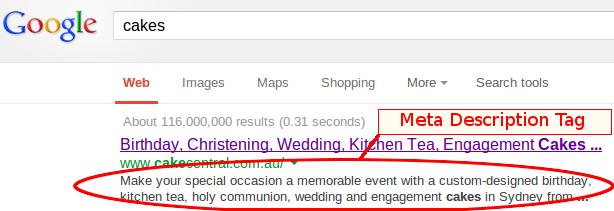
A page META description should be short. The description in the <meta description> tag should to be between 25 and 160 characters in length. A <meta description> tag which is too long will be displayed truncated and can be seen as spam by search engines. The optimal length
When in CMS design mode, when the designer mouses over a component an EDIT button is shown for 5 seconds. A orange dotted line will outline the component that will be edited.
Editing a breadcrumb component:-

Editing a text component:-
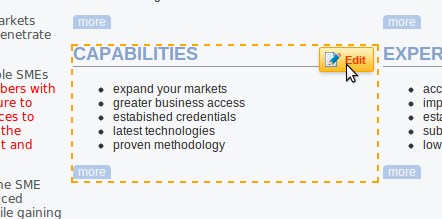
Editing a HTML component:-
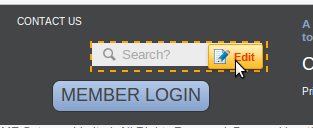
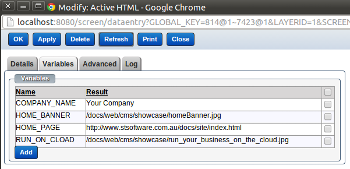
Variables can be used with CMS components to reduce duplication and easy maintenance
Below is an example of using variables in an ActiveHTML component.
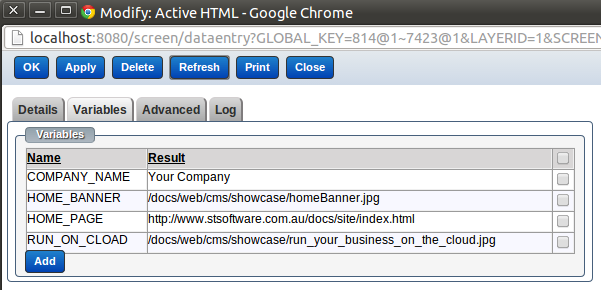
Types of Variables:-
1.Site Config XPath Variable
This variable uses xpath statement to fetch values from the site configuration xml.
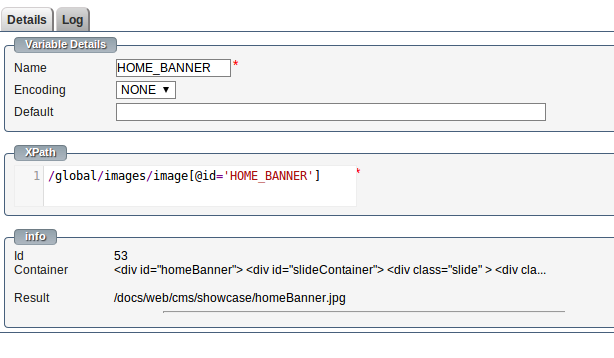
Below is an example of site configuration XML that should be used for site scope.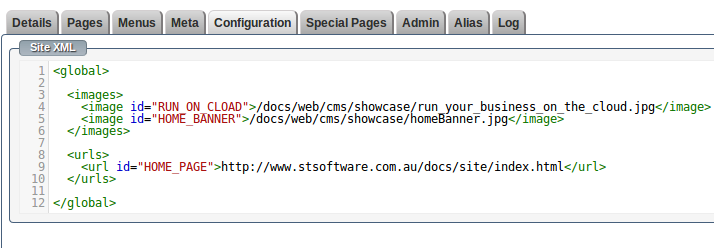
2.Page Config XPath Expression
This variable uses xpath statement to fetch values from the page configuration XML.
It looks and behaves similar to '

Go to: Admin > Setting > Passwords, and set the trusted zone field with your trusted IPs/HOSTs.
In this example:-
Only the IPs/Hosts '192.168.7.*, localhost, 127.0.0.1' are allowed to have rember me option, except the IP "192.168.6.3".
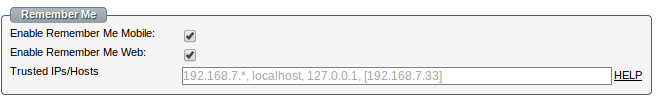
New enhancement was added to select contact categories and group by parent category.
Before:
Click on 'Add' categories used to open a new screen to select the wanted category.
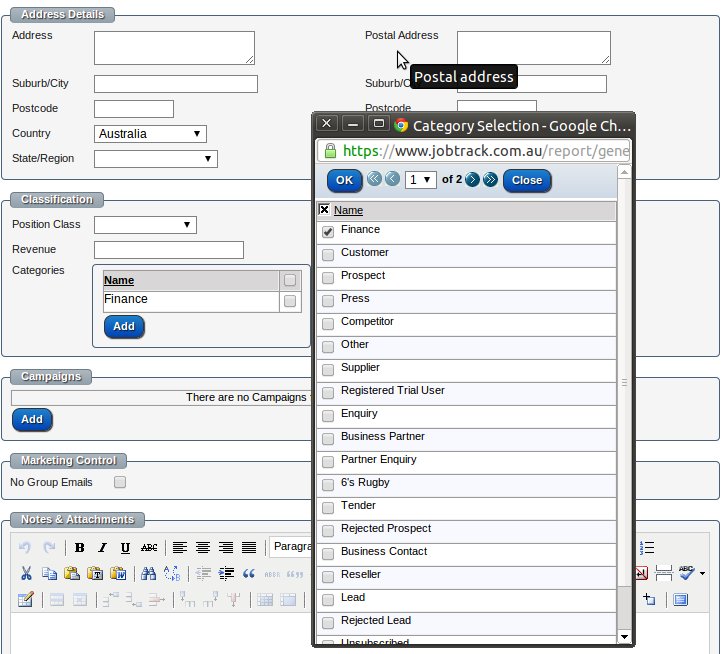
Now:
Categories are ready to be selected and can be grouped.
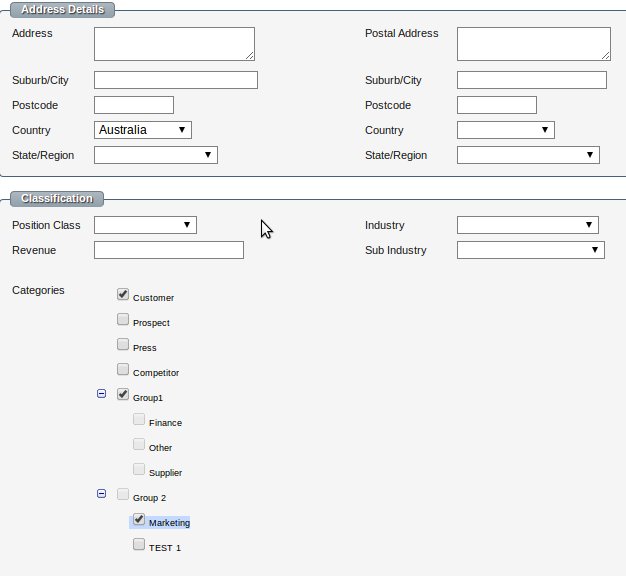
How to setup contact categories group